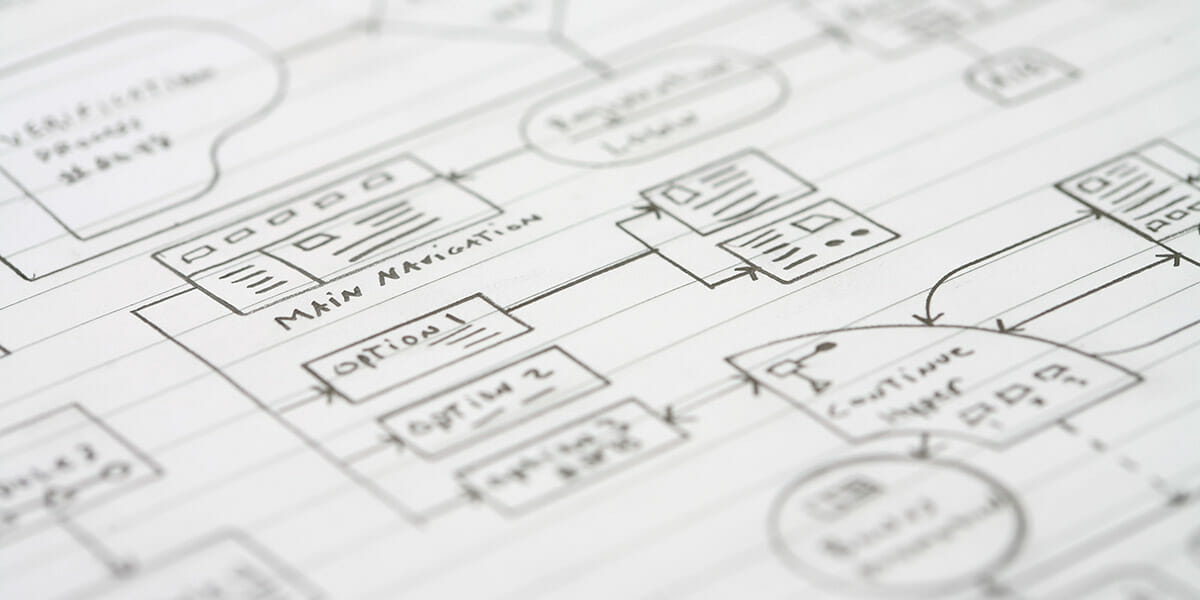Breadcrumb navigation is a way for users to visualize their place on a website. Breadcrumbs aren’t found on every site but are a common feature on large websites with hierarchically organized content. You might even find breadcrumbs in web applications that require multiple steps.
Breadcrumbs are found horizontally arranged and separated by the “greater than” symbol (>). This symbol tells the user what page they are on and its relation to the other pages. Below we are going to talk more about breadcrumb navigation and how it can be used to make your site easier to navigate.
Should Your Site Use Breadcrumb Navigation?
Breadcrumbs are not necessary for all sites. Before using them on your website, make sure they will benefit your pages. Generally speaking, you should use breadcrumb navigation if you have a large website or a website with hierarchically arranged pages. Breadcrumbs are not needed for single-level websites that have no hierarchy.
The best way to determine if your site can benefit from breadcrumb navigation is by constructing a sitemap or diagram of your site’s navigation. Would breadcrumbs help visitors navigate between your pages? Remember, too, that breadcrumb navigation does not take the place of primary navigation menus.
Tips for Breadcrumb Navigation
If you determine that breadcrumbs will be an asset to your site, here are some tips to keep in mind.
- Use breadcrumbs as a secondary tool. Breadcrumb navigation is a secondary tool that supports the user journey. It should not be mistaken for your primary menus. Make sure that it’s not too large or prominent.
- Include the full navigational path. Include the full navigational path, such as “Home” and “Services.” If you leave out certain levels, users may become confused about where they are in your site.
- Progress from left to right. Your breadcrumb navigation should read from left to right, like a book. The closest link to the left should be your homepage, and the closest link to the right should be the page the user is currently on.
- Make breadcrumb titles and page titles consistent. Avoid confusion by keeping your breadcrumb titles the same as your page titles. You’ll also want to link your breadcrumb titles to the proper page.
- Keep it clean and uncluttered. Your breadcrumb trail is to help the user, so keep it clean and simple.
Does your site have breadcrumb navigation? Are you looking to add it or make it more user-friendly? Contact Magna Technology to ensure your breadcrumb navigation is the helpful tool it should be.