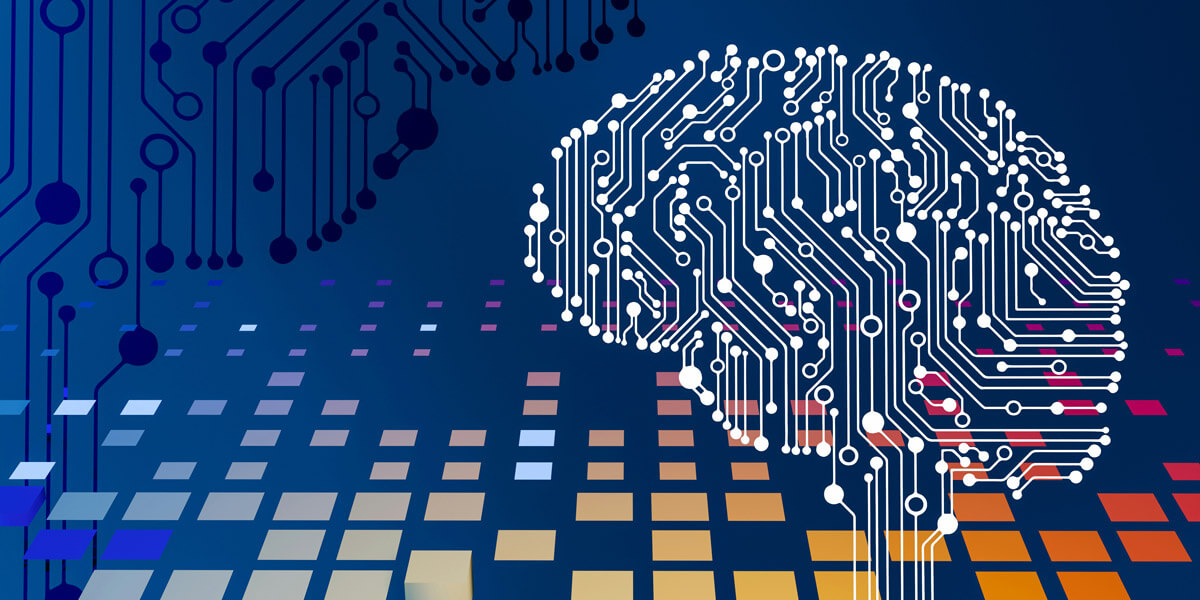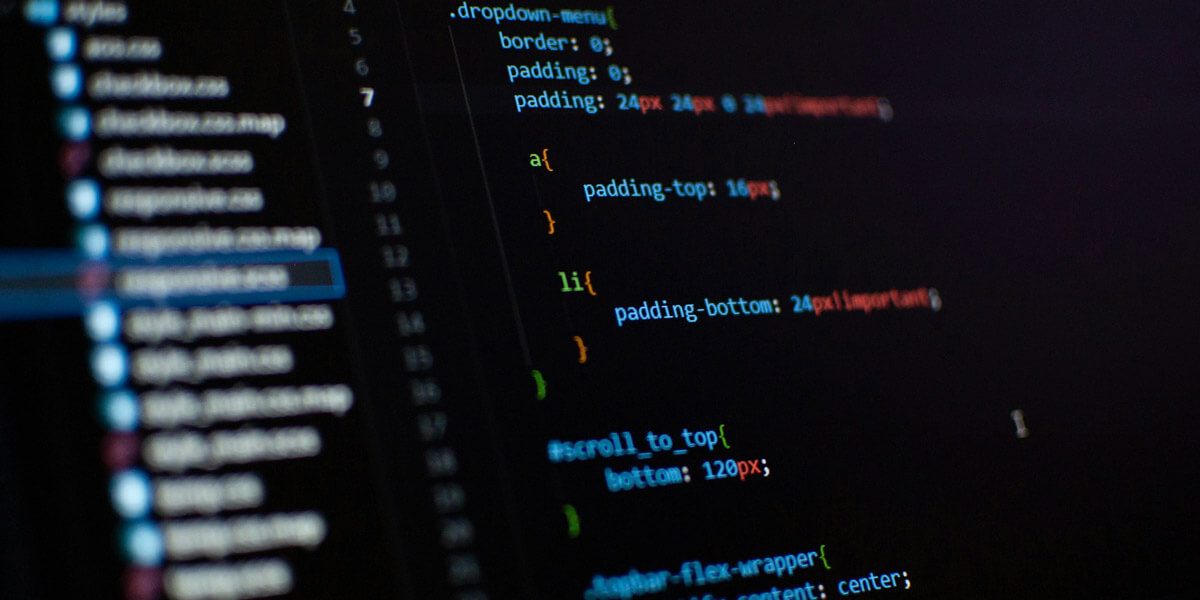WordPress is the go-to platform for bloggers, businesses and website owners thanks to its user-friendly interface and plethora of plugins. However, with popularity comes a common challenge: spam.
Spam comments and submissions not only clutter your website but can also harm your site’s reputation. Let’s explore effective ways to tackle spam on your WordPress site, ensuring a seamless experience for you and your visitors.
Understanding the Spam Challenge
Spam can take various forms, including comments, contact form submissions and registration attempts. The goal of spammers is either to promote their own websites or products or to exploit your website for malicious purposes. Thankfully, WordPress offers several solutions to combat these nuisances effectively.
Use a reliable anti-spam plugin
Installing a reputable anti-spam plugin is the first line of defense against spam on your WordPress site. Plugins like Akismet, Antispam Bee and Spam Protection by CleanTalk automatically filter out spammy comments and submissions, preventing them from reaching your website. Make sure to configure the plugin settings properly to maximize its effectiveness.
Enable CAPTCHA and reCAPTCHA
CAPTCHA and reCAPTCHA tests are widely used methods to differentiate between human users and bots. By enabling these tests on your comment forms, login pages and registration forms, you can significantly reduce spam submissions. Google’s reCAPTCHA is a popular and reliable choice, and integrating it into your WordPress site is straightforward with various plugins available for this purpose.
Moderate comments and user registrations
Enabling comment and user registration moderation gives you control over what gets published on your website. You can manually approve, delete or mark comments as spam before they appear publicly. To enable comment moderation, go to Settings > Discussion in your WordPress dashboard. Similarly, you can moderate user registrations under Settings > General > Membership.
Restrict comments to registered users
Limiting comments to registered users ensures that only genuine visitors can interact with your content. While this approach may reduce the overall number of comments, it significantly decreases spam since bots typically target sites where they can comment without restrictions.
Update WordPress and plugins regularly
Keeping your WordPress core, themes and plugins up-to-date is crucial for security. Developers frequently release updates to patch vulnerabilities that spammers might exploit. By ensuring your site is running the latest versions, you minimize the risk of spam attacks.
Optimize .htaccess file
You can optimize your site’s .htaccess file to block spam bots and prevent them from accessing your website. Add specific rules to deny access to known spammy IP addresses. A quick search online will provide you with the necessary code snippets to add to your .htaccess file.
Prevent Spam with the Right Web Management Team!
Spam can be a persistent issue for WordPress site owners, but with the right strategies in place, you can effectively regulate and prevent it. Of course, this takes time and effort, so it pays to have a website management company working for you!
Magna Technology specializes in WordPress website management and will make sure that your site stays safe from spam and other malicious attacks. Contact us today to learn more about our services and pricing!