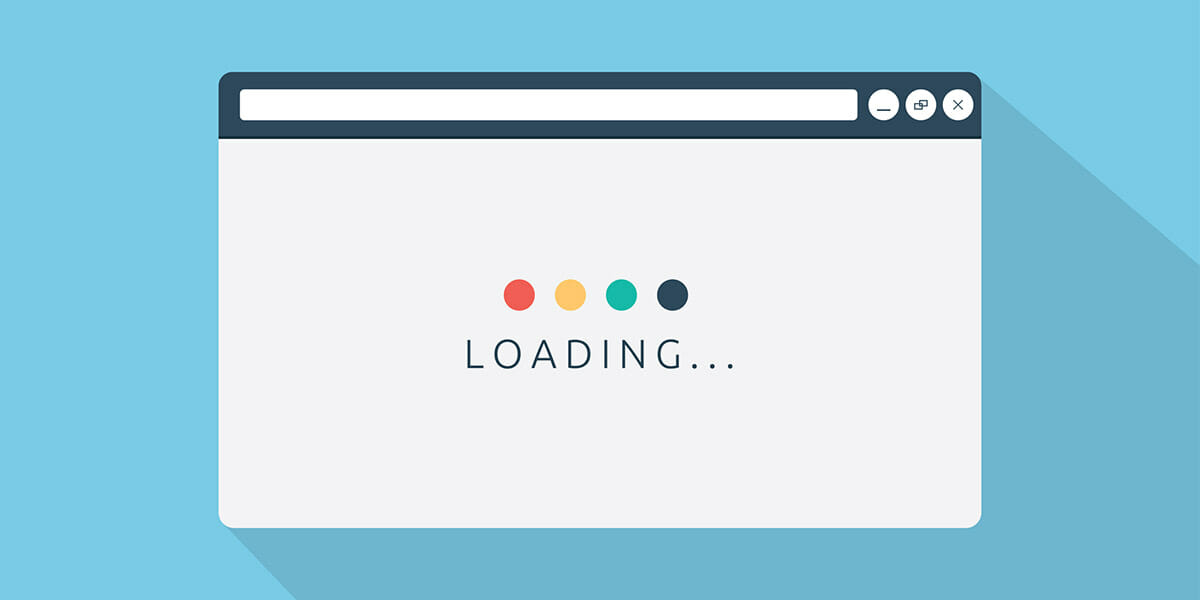WordPress powers roughly 30 percent of all websites, and for good reason. It’s user-friendly, responsive and fast. It’s important to update your site regularly, as it does not exist in a vacuum. Fortunately, there are ways to boost the performance of your WordPress site so that you can enjoy even better results. Below, we share our favorite tips for boosting WP performance.
Choose a Good Hosting Provider
Your hosting provider plays a crucial role in how your website performs. The three main types of hosting are:
- Shared hosting. This entry-level hosting is great for small websites. The website is stored on the same server as other sites and divides all resources, including RAM and CPU. It’s also the most affordable option.
- VPS hosting. Virtual private server hosting is a great option for websites that want more control but don’t want to invest in a dedicated server. With VPS, websites share the same physical server as other websites but have their own resources.
- Dedicated hosting. Dedicated hosting gives you full control over your site. You get your own resources and your own server, but it’s also the most expensive hosting option.
Delete Unused Plugins
Plugins can be a great addition to your site, but the more you add, the slower your site can be. If your site is running slow, it may be one large plugin or multiple plugins causing the issue.
There are different tests you can use to identify the plugins that are slowing down your site, such as the Plugin Performance Profiler. Go through each plugin and delete the ones that you no longer need. Or, replace them with code or a different plugin to speed things up.
Optimize Images
The purpose of image optimization is to reduce the file size of your images without sacrificing quality. Large images slow down your web pages and negatively impact the user experience. By optimizing your photos, you can speed up the load time of your pages.
To optimize images, start by choosing the right file format. We recommend either PNG or JPEG. The PNG image format is uncompressed, whereas JPEG is compressed. If an image has a lot of different colors, we recommend using PNG. If the image has simple colors and features, you can use JPEG. Also, it’s important to balance compression quality and size.
Use a Faster WordPress Theme
It’s possible that moving to a new WordPress theme will speed up your site. When selecting a new WP theme, pay attention to these factors:
- Avoid bloated themes
- Choose a responsive theme
- Opt for a lighter colored site
- Consider buying a Premium theme
- Make your fonts readable
- Test the theme thoroughly
If you’re having trouble with your WordPress site, contact Magna Technology. We can assess your site’s performance and determine the best fixes for performance issues.