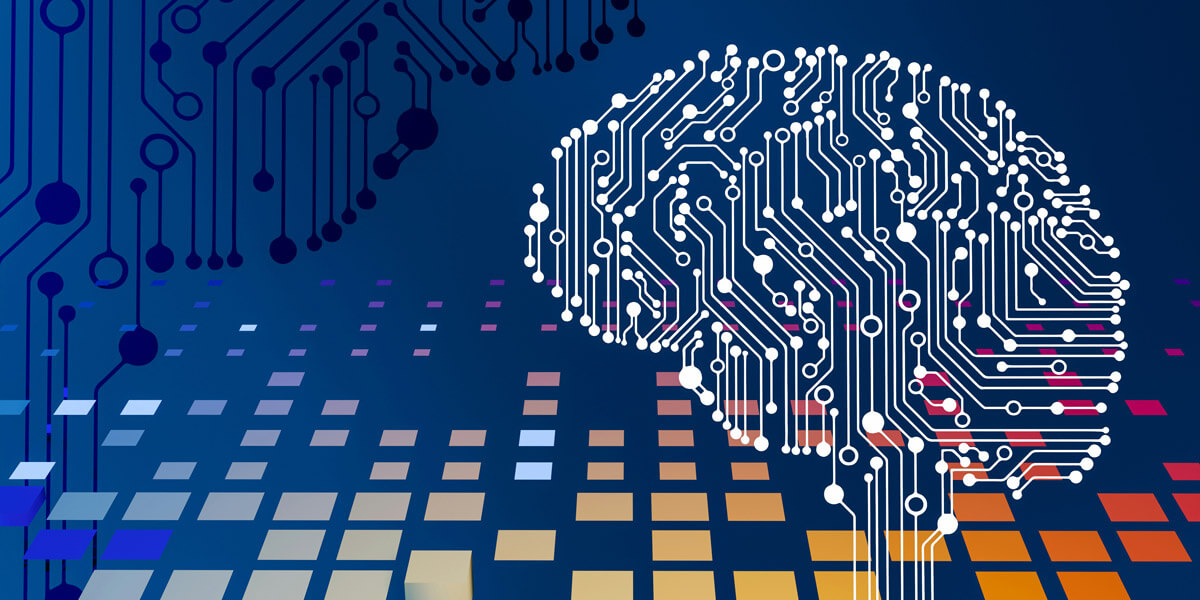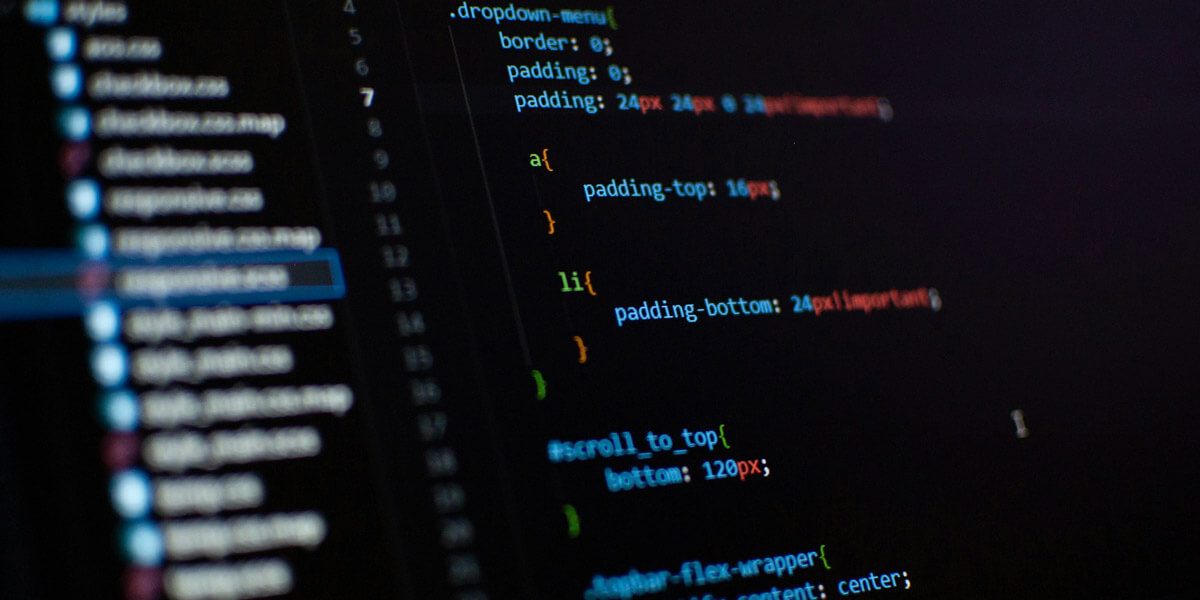As your online presence evolves, there may come a time when you need to migrate your WordPress website to a new host, domain or server. Website migration can be a complex process, but with careful planning and execution, you can ensure a smooth transition without any significant downtime or data loss. Below are some valuable tips to successfully migrate your WordPress website, minimizing potential issues and supporting a seamless transition.
Plan and Backup Your Website
Before initiating the migration process, take the time to plan and prepare. Start by creating a complete backup of your existing WordPress website, including all files and databases. This backup serves as a safety net in case any data is lost or corrupted during the migration process.
Set Up and Test the New Environment
The new hosting environment should meet the necessary requirements for running WordPress. Install WordPress on the new server and configure the database, ensuring compatibility with your existing website. Once set up, thoroughly test the new environment to ensure all functionality, themes and plugins are working correctly.
Migrate Files and Database
Once you know that everything is working as it should, the next step is to transfer your website’s files and database to the new server. This can be done using several methods, such as FTP (File Transfer Protocol) or SSH (Secure Shell). Be precise and detailed during this step to avoid any file corruption or loss of data. Once the migration is complete, verify that all files and the database are functional.
Update WordPress Configuration
After transferring your website, update the WordPress configuration to reflect the new domain or server settings. This includes updating the site URL, database connection settings and any relevant paths or file locations. Failure to update these settings can lead to broken links and other issues.
Test and Troubleshoot
Thoroughly test your migrated WordPress website on the new server. Check all pages, links and functionalities to ensure everything is functioning as expected. Pay special attention to forms, e-commerce functionality and any custom features. If there are any issues, be sure to address them promptly.
Update DNS and Manage Redirects
If you are changing your domain name, update the DNS (Domain Name System) settings to point to the new server. Additionally, implement proper redirects from the old domain to the new one to ensure a seamless transition for visitors. Finally, set up 301 redirects for individual pages, preserving SEO value.
Inform Stakeholders and Users
Communicate the migration process to all relevant stakeholders, such as team members, clients or customers, to minimize confusion. Provide clear instructions if there are any changes in website URLs or login credentials. This ensures everyone is aware of the transition and can access the website without any problems.
Monitor and Resolve Post-Migration Issues
Even after a successful migration, closely monitor your website for any post-migration issues that may arise. Check for broken links, missing images or any other inconsistencies. Monitor website performance, load times and user feedback to make sure that you’re not missing anything. WordPress website migration can be a complex undertaking, but with proper planning and execution, it can be accomplished seamlessly. For more information regarding WordPress website migration, contact the website development and management experts at Magna Technology.