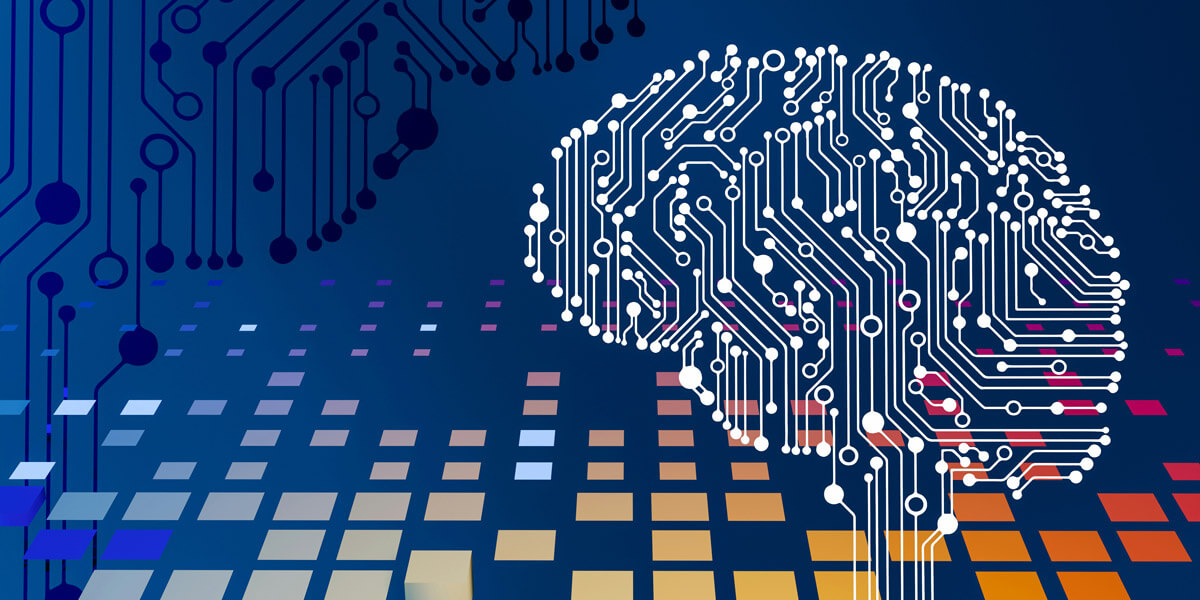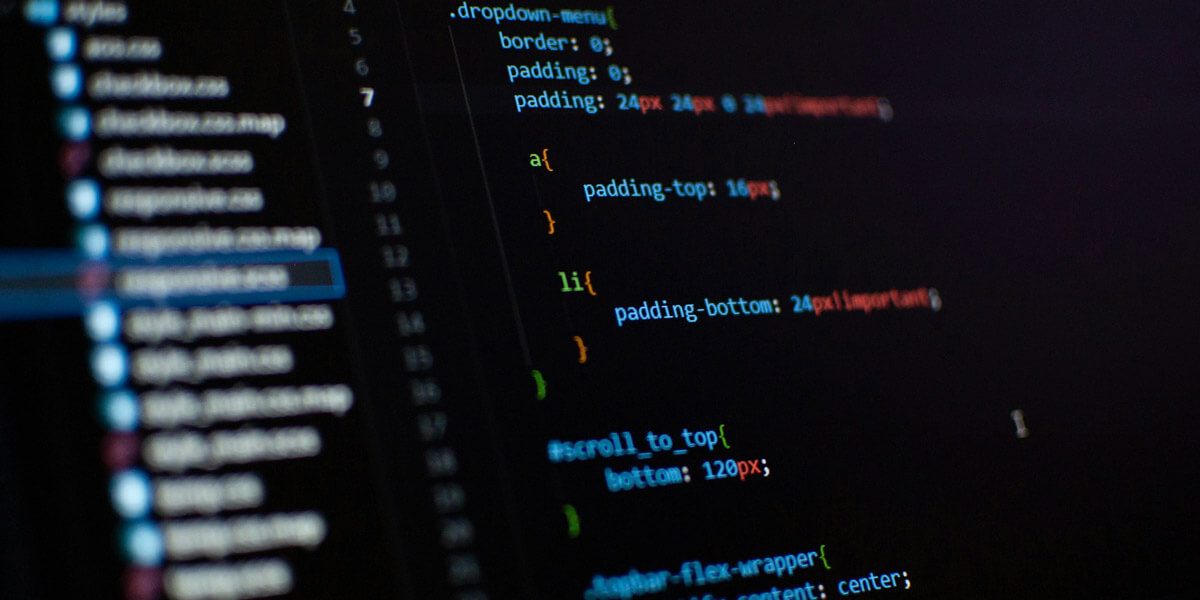When you create a WordPress site, you get access to thousands of beautiful, responsive web themes. As nice and professional looking as these themes are, you’ll still want to put your own spin on them. Fortunately, this is easy to do – and you don’t need to know code to do it! Thanks to the built-in tools and plugins available from WordPress, you can easily personalize your theme to best fit your business.
Let’s explore three different ways that you can customize your WordPress theme to help your site stand out and strengthen your branding.
Use the Site Editor
As long as your theme supports the Site Editor feature, you can use it to make the necessary adjustments. The Site Editor works by using blocks to customize templates and template parts. Templates are for full pieces of content, while template parts are for parts of full templates. Additionally, you can also access style options and variations to change how your site looks.
To use the Site Editor, you’ll need to be using a block theme and have WordPresss 5.9 or higher. Block patterns will save you an incredible amount of time and include a predefined collection of blocks that you can use in your design.
Use the Built-In WordPress Customizer
WordPress comes with a built-in Customizer for classic themes, not block themes. This tool lets you make changes to your website without having to mess with any code. The Customizer also gives you a live preview so that you can test your modifications before applying them to your site. Web visitors won’t see these changes until you hit Publish.
Some of the things you use the Customizer for include:
- Changing your site’s title and taglines
- Adding widgets
- Creating menus
- Editing the homepage
- Changing the layout, colors and typography
Install a Page Builder Plugin
If you’re using the WordPress.com Business Plan or ecommerce plan, you have the option to install custom plugins. With custom plugins, you can customize your WordPress site in new ways. For instance, you can install a page builder plugin that lets you customize pages by dragging and dropping layout and content elements. Popular options include Elementor, Divi and Beaver Builder.
WordPress is a top pick for building websites because of its user-friendly interface and customization options. By using one of these three options above, you can tweak your site’s design in minutes. The method you choose depends on the type of theme you’re using. If you need help customizing your WordPress site, contact Magna Technology today.