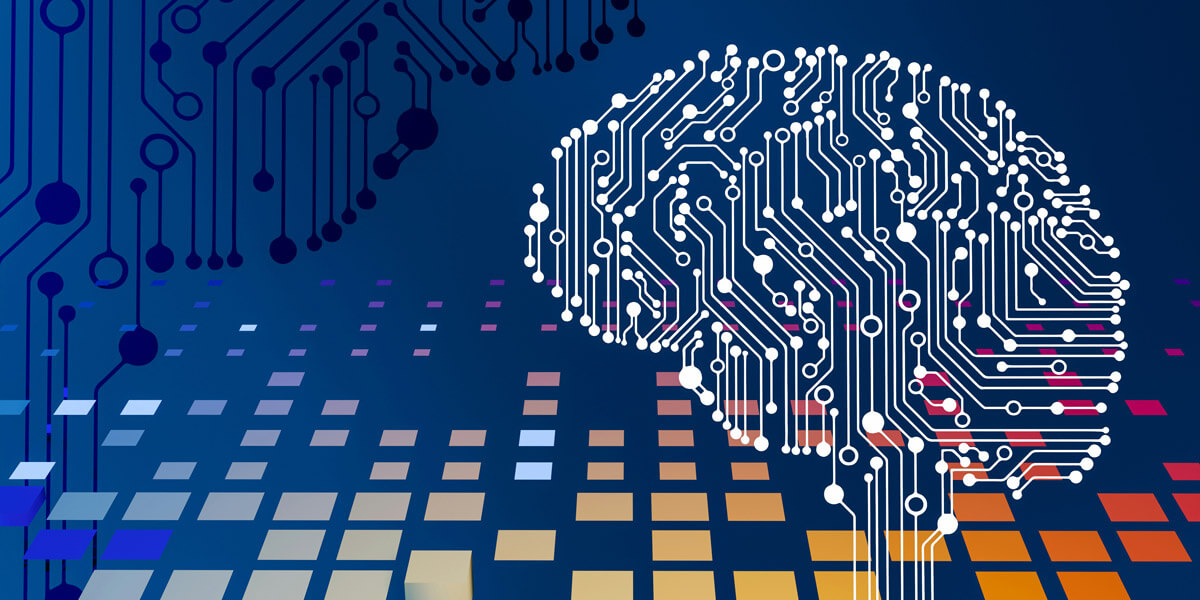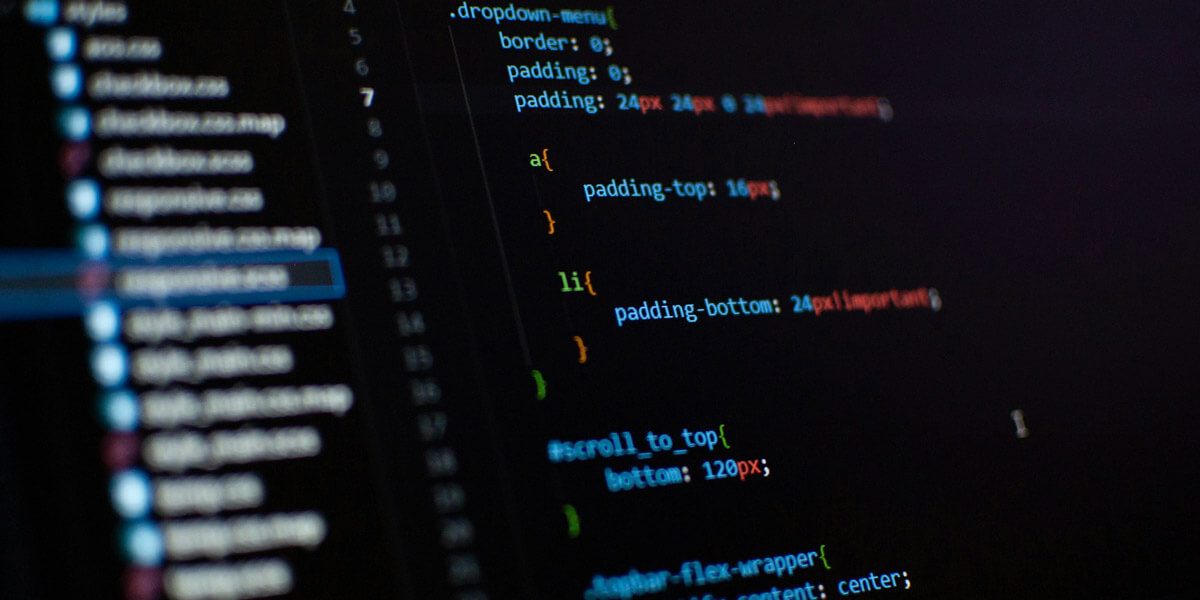With over 40 percent of websites using WordPress, it’s safe to say that it’s the most popular CMS software in the world. People love WordPress because it’s user-friendly, cost-effective and adaptable. WordPress is also packed with SEO-friendly themes, plugins and tools, allowing it to play nicely with the search engines.
Still, you shouldn’t leave all of your SEO needs to WordPress. You are required to put in some work, too. Here are five things you can do to further improve WordPress SEO.
1. Improve Website Load Time
Your web page load time refers to how long it takes for a website to fully load and appear on screen. The faster your content loads, the better the user experience. That’s why you want to strive for the fastest speeds possible. The first five seconds of page-load time have the highest impact on conversion rates, with rates dropping nearly 5 percent with each additional second.
Here are some ways to improve page loading speed:
- Compress and optimize images
- Use a Content Delivery Network
- Reduce redirects
- Eliminate unnecessary plugins
- Minify CSS, Javascript and HTML
- Enable browser caching
2. Optimize Your Site for Mobile
Google wants to provide the best experience to each user, so it makes their job easier when you have a mobile optimized website. While Google won’t reward you for this, they do penalize sites for not being fast and optimized. Therefore, your site will rank better simply for being optimized.
The best way to make your site mobile friendly is by choosing a mobile-friendly WordPress theme. These themes will adapt to each user’s screen size, orientation and platform. They also feature larger font sizes, streamlined navigation, no Flash and easy-to-click buttons and links.
3. Delete Thin Content
Thin content is any content that’s under 300 words and lacks value to the user. The reason why you should remove thin content is because it doesn’t provide any benefit to your SEO.
If you like the content and where it’s at on your website, enhance it with more information. This gives you the opportunity to add high quality links, relevant content and new keywords that will help you meet your SEO objectives.
4. Add Alt Text to Your Images
Did you know that Google image search accounts for roughly 10 percent of traffic? To take advantage of some of this traffic, you can add alt text to your images. Not only will this increase web traffic, but also it can help you rank higher. The reason why is because Google uses alt text to determine the topic of the page.
While there are many tools you can use to find all the images lacking alt text on your site, we recommend Screaming Frog. The free version won’t show you all of your missing alt text, but it will show you most of them.
5. Review Site Structure and Internal Linking
Another tip that will help boost WordPress SEO is reviewing your site structure and internal linking. Your site’s navigation plays a major role in SEO, as it influences how long people stay on your site and the experience they have. Make sure your navigation is clean – visitors should be able to navigate your site in as few clicks as possible.
As for links, direct users to other important pages on your site. If you’re not sure which pages are most important, use Google Analytics to see which ones get the most traffic. You don’t want to overdo the number of links you add – 5 to 10 for every 2,000 words is a good benchmark.
Magna Technology uses WordPress to build fast, optimized websites that rank well. To learn more about building a new site, or refreshing your current site, contact us today.