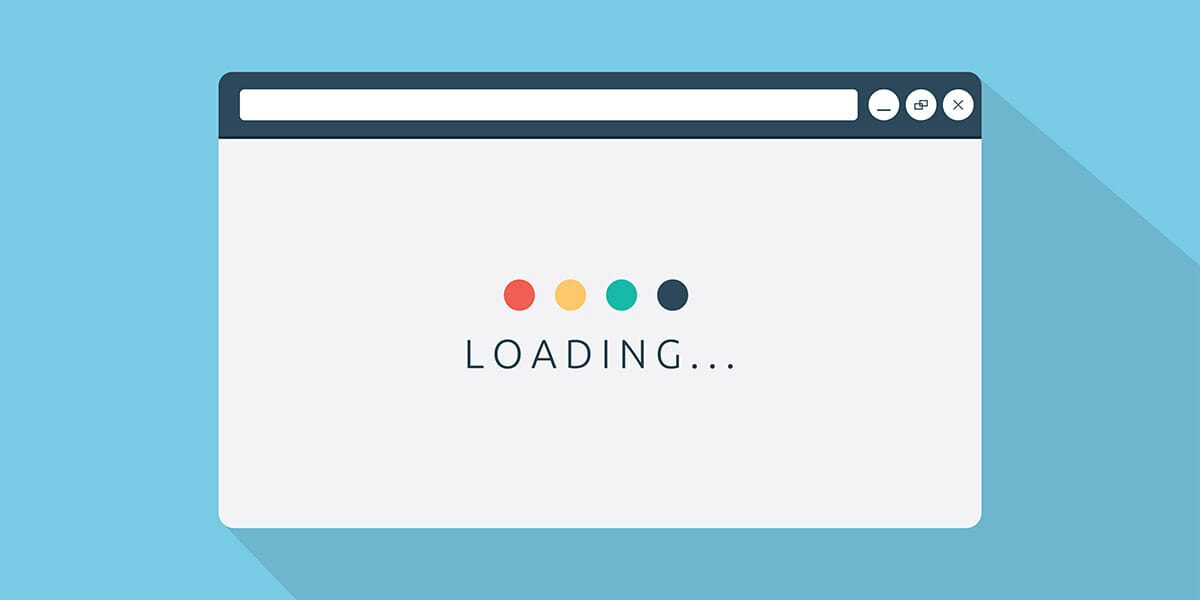Even if your page aesthetics are on point, visitors will leave your site if your pages don’t load in three seconds or less. Consider that pages that load within two seconds have an average bounce rate of 9%, whereas pages that load in five seconds have a bounce rate of 38%. Aside from bounce rate, page speed affects SEO, user experience and conversion rate.
To ensure that visitors are staying on your site and exploring your products and services, here are five effective ways to reduce page load speed.
1. Use Browser Caching
Caching involves placing something in storage so that it can be used later on. By asking visitors to save and reuse files on your website, you can significantly speed up page load times. This is the case because not all elements have to be downloaded every time a user visits your pages. For example, your logo doesn’t change from day to day, so caching your logo image tells the user’s browser to only download it once a week.
2. Minimize Redirects
Redirects can make your pages slow because they automatically take visitors to another file or location. It’s a waste of time to go from one place to the next, so use redirects sparingly. To check for 301 and 302 redirects, use a redirect tool such as the Redirect Mapper. Identify where redirects are on your site and if they need to be there. If not, you can remove them.
3. Use a Content Delivery Network (CDN)
A content delivery network is a network of servers that are dispersed throughout the world. When a person requests your site, the information comes from the server that is closest to them. This improves speed and user experience, as visitors aren’t waiting for a faraway server to load data. CDNs are easy to implement and available in various price ranges.
4. Compress Image Sizes
Another way to reduce page load times is by resizing images. High resolution images are heavy and take longer to process. Fortunately, you can optimize images without making them look ugly.
- Choose the right file format. The best file types to use include PNG, JPEG and GIF. Also consider lazy loading images that load images only above the fold.
- Balance compression quality and size. If you compress an image too much, the quality goes down. If you don’t do it enough, the file size will be too big. Balance compression quality and size, keeping pages to under 1 to 2 MB.
- Use image optimization tools. A number of tools are available to help you optimize your images, such as Adobe Photoshop and Gimp. These tools do the hard work for you.
5. Minify Javascript
Minifying Javascript allows you to shave time off your page load times. The process involves removing unnecessary characters in the source code, such as whitespaces, line breaks and comments. They are useful for humans but not needed in machines. By removing them, the pages can be read faster, thus speeding up loading times.
As you can see, there are many ways to reduce page load speed. Some will have more of an impact than others, but every little bit helps. To improve your page load times, contact Magna Technology. We build fast, affordable websites for our clients.