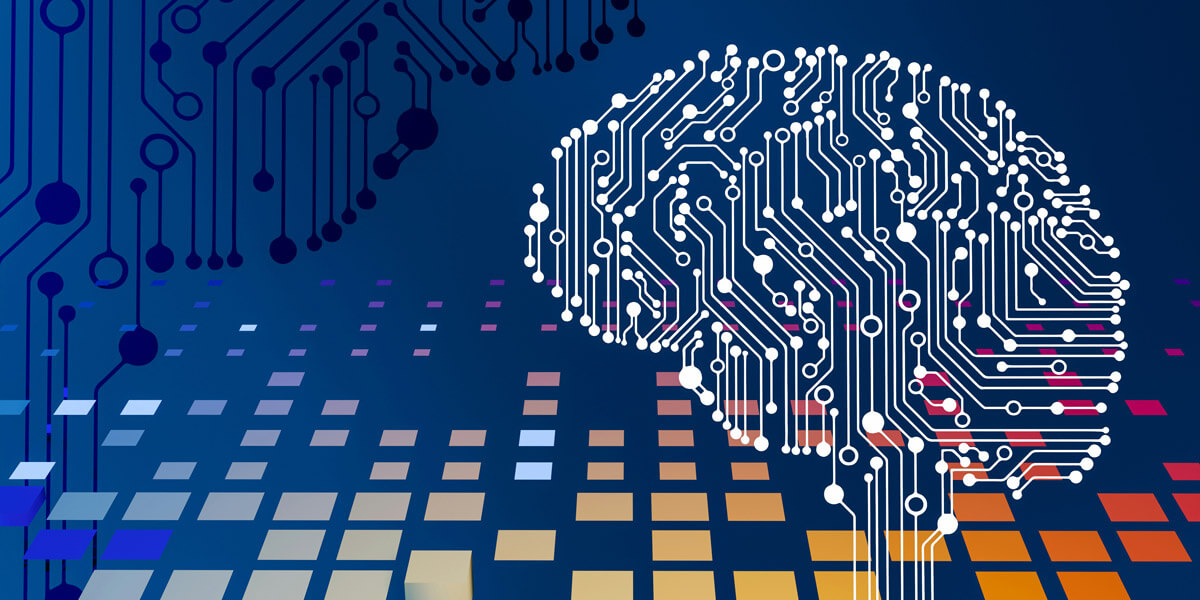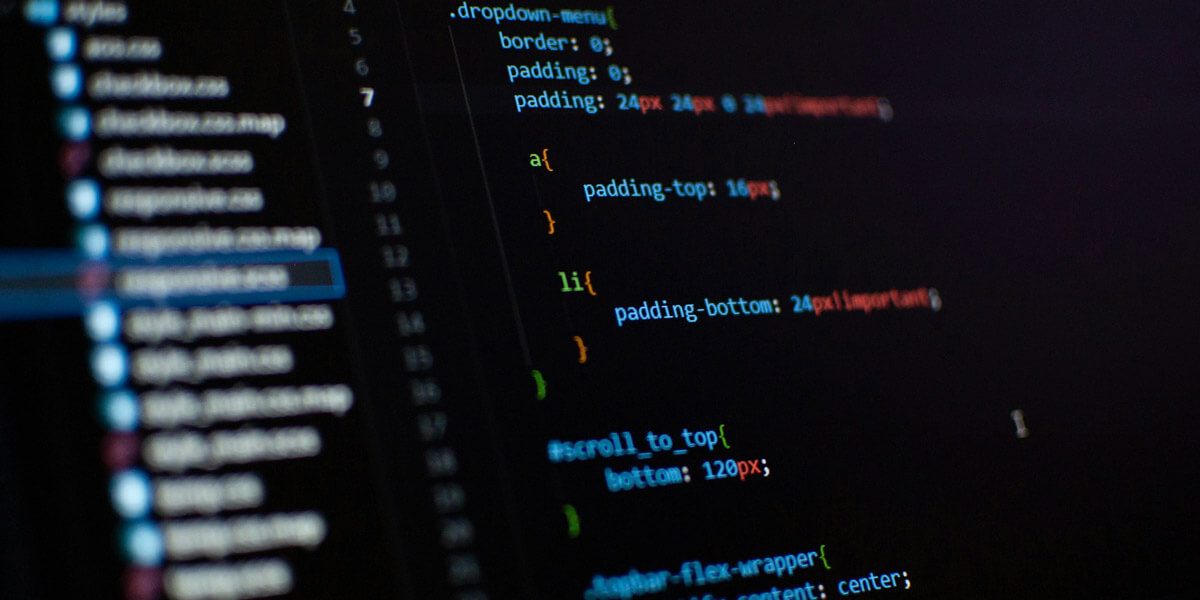WordPress is a powerful content management system that supports more than 19.5 million sites across the world. If you plan on launching a WordPress site, you might be wondering what tips and tricks will help you succeed. Below are seven WordPress tips for beginning webmasters. If you have additional questions on how to build, optimize or manage your WordPress site, be sure to contact Magna Technology.
1. Pick a quality theme.
WordPress has many excellent themes to choose from. You can find themes on the WordPress theme directory or from a third-party. While many themes are free, we recommend premium themes because they are responsive, easy to customize and offer regular support.
2. Choose the right hosting plan.
You can use WordPress for a business website, blog or ecommerce site, but the platform itself does not host websites. Therefore, you must choose a hosting provider. Make sure your plan and provider can offer you enough resources to meet your needs.
3. Install an SEO plugin.
There are many plugins on WordPress that are worth trying out, and an SEO plugin like Yoast is one of them. Without proper SEO, your site won’t get much organic traffic. Yoast analyzes keywords and content, plus addresses the technical aspects of SEO.
4. Use Google Analytics
To know how your website is doing, you need an analytics program like Google Analytics. WordPress alone won’t give you enough information. Download the Google Analytics plugin and get insight as to how people are behaving on your site.
5. Compress Images
Too many images will slow down your website. But, that doesn’t mean you have to stay away from using images, as users find visual content engaging. To ensure smooth performance on your site, compress every image before it’s published.
6. Use meta tags and heading tags.
Meta tags appear in the search engine results pages (SERPs), and heading tags get used in your content. Both have SEO benefits and make it easier for people to read your material. Be sure to include both meta and heading tags in your SEO strategy.
7. Remove clutter
It’s easy to get carried away with the options for banners, ads, widgets, etc. – but you’ll have to resist. Most of these extras just add clutter to your site that make it look unprofessional and untrustworthy. Plus, you don’t want to distract your users from their main goal.
WordPress is an amazing content management system that is versatile and easy enough for beginners. Nevertheless, for the best performance, it’s best to work with a professional like Magna Technology. Contact us today to set up or manage your WordPress site.