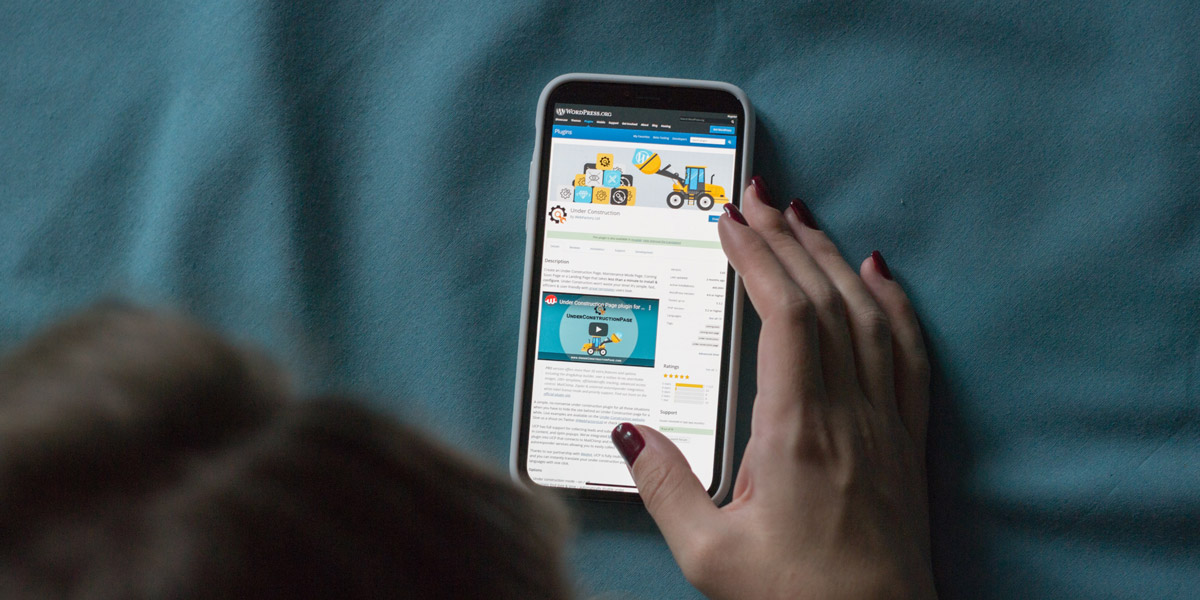To provide an optimal browsing experience for your users, your website must be responsive, which means it automatically adjusts for different screen sizes. Fortunately, custom web design allows you to tailor your website’s layout, content and functionality specifically for mobile devices. Let’s explore the key strategies needed to create a responsive web design. This way, you can ensure a seamless user experience on mobile devices.
Embrace Mobile-First Design
With mobile devices accounting for a significant portion of internet traffic, adopting a mobile-first design approach is crucial. Start the design process by focusing on the mobile version of your website, considering the limited screen size and touch-based interactions. This approach ensures that your website’s core functionality and content are optimized for mobile users. To start, focus on simplifying the navigation. Utilize a concise navigation menu that collapses or adapts to mobile-friendly formation, such as a hamburger menu. Minimize the number of menu items and prioritize essential sections. Remember, you want users to find what they need in as few clicks as possible. Next, prioritize content by identifying key content elements and displaying them prominently on your site. Optimize text size, spacing and formatting for improved readability. Lastly, streamline forms by using input fields with appropriate sizes, utilizing input validation to reduce errors and leveraging mobile-specific features like auto-fill and date pickers.
Responsive Layouts and Grid Systems
Responsive layouts allow your website to adapt and reorganize its content based on the screen size and orientation of the device being used. Utilizing grid systems helps create flexible and fluid designs that automatically adjust to different screen sizes. For instance, web developers often use CSS frameworks like Bootstrap or CSS Grid to create responsive layouts that adapt to different screen sizes. They also set breakpoints at specific screen widths to define how your layout should adjust. All images should also be optimized by using responsive image techniques like smaller file sizes.
Performance Optimization
Mobile devices often have slower internet connections and limited processing power compared to desktops. Optimizing your website’s performance is crucial to provide a fast and seamless browsing experience for mobile users. To be successful, you’ll need to minimize and compress resources, such as HTML, CSS and JavaScript. Images should also be compressed to reduce loading times and improve overall performance. Implementing lazy loading for images and videoscan also be helpful, as this only allows them to load when they come into the viewport, saving data for mobile users. For enhanced performance, you should also optimize interactive elements for touch-based interactions. For example, avoid small buttons or links placed too closely together to prevent accidental taps. Instead, utilize touch gestures like swipe or pinch-to-zoom.
Responsive Custom Web Design Services
Creating a responsive custom web design for mobile devices is essential in delivering seamless user experiences and catering to the increasing number of mobile users. By embracing a mobile-first design approach, leveraging responsive layouts and grid systems and optimizing performance, you can ensure your website adapts flawlessly to different screen sizes. To discuss your needs for a responsive custom website, contact Magna Technology for a consultation. We specialize in designing and building flawless responsive websites for our clients and customers!