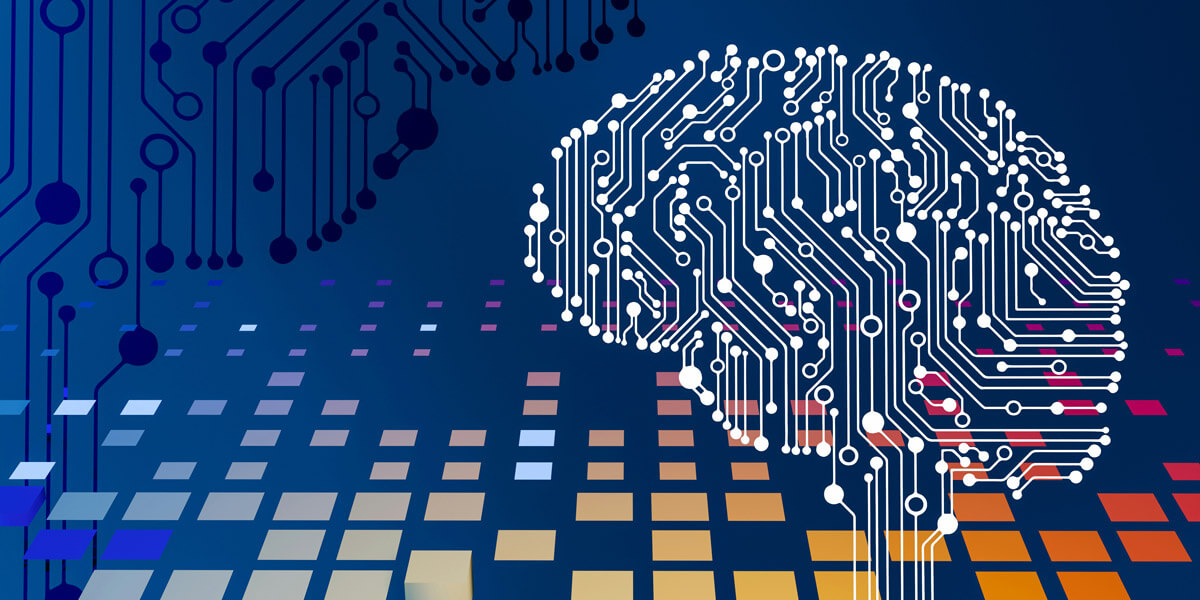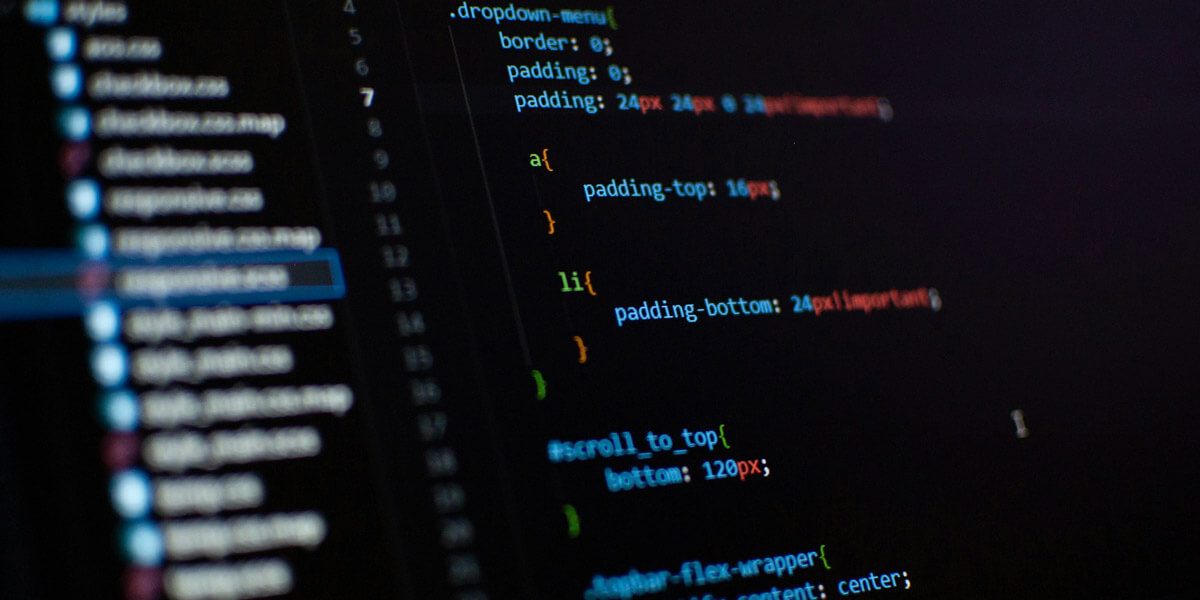Like most businesses, your website keeps your business running. You have a place to send prospective customers, options for buying products and contact forms to set up appointments and consultations. Without your website, your business would most likely suffer. Even though you know the importance your website holds, are you doing everything you can to keep it secure? Many websites are vulnerable to attack, and this puts the businesses behind them at risk.
All websites are vulnerable to being hacked, though there are things you can do to protect them. Let’s go over some signs that your site has been compromised and what to do.
Signs Your Site May Have Been Hacked
Any time your site shows something out of the ordinary, we strongly recommend investigating it. Hackers are creative, and it’s easy for some attacks to be subtle. Nonetheless, here are some of the most telling signs that an attack has occurred.
- Odd content that you did not create. Perhaps the content links to questionable websites selling knock-off products or weight loss supplements.
- Slower than usual load times. To know that your site is loading slower, you must monitor it on a regular basis. Average page load times should be four seconds or less.
- Broken code. Once a hacker is in your website, they may break the code intentionally or unintentionally, leading to errors on your pages.
- Unexplained user accounts. You should always know who has access to your website. If there are authorized users that you don’t know about, this is a good sign that you’ve been hacked.
- Unknown plugins. Having plugins on your site is a great way to increase functionality, but you should know which ones you’re using. Sometimes, hackers use files that are disguised as plugins to gain access to your site.
- Suspicious activity on your website. When you sign into your CMS, you should be able to account for all activity. Anything that seems fishy should be looked at closer.
How to Handle a Website Attack
Before you start treating your site like it has been attacked, investigate the problem. Maybe someone from your team installed a new plugin or added new content. If you are certain that an attack has occurred, shut off access to your site. This eliminates access to all users and is the fastest way to avoid more damage.
The next step is to clean up the site, which may involve repairing the code, removing unauthorized plugins and deleting unknown users. Depending on how much damage was done, this step may require a lot of work.
Once complete, use this as an opportunity to review your current security measures. Even though no site is 100% safe from cyber attacks, there are many things you can do to protect your site. Proactivity is key, so focus on securing your site with SSL, updating plugins and extensions, using a content delivery network and using a password manager.
If you are concerned about the safety and security of your site, contact Magna Technology today. Not only can we assist with website hacks and code repair, but also we provide 24/hour web monitoring services.