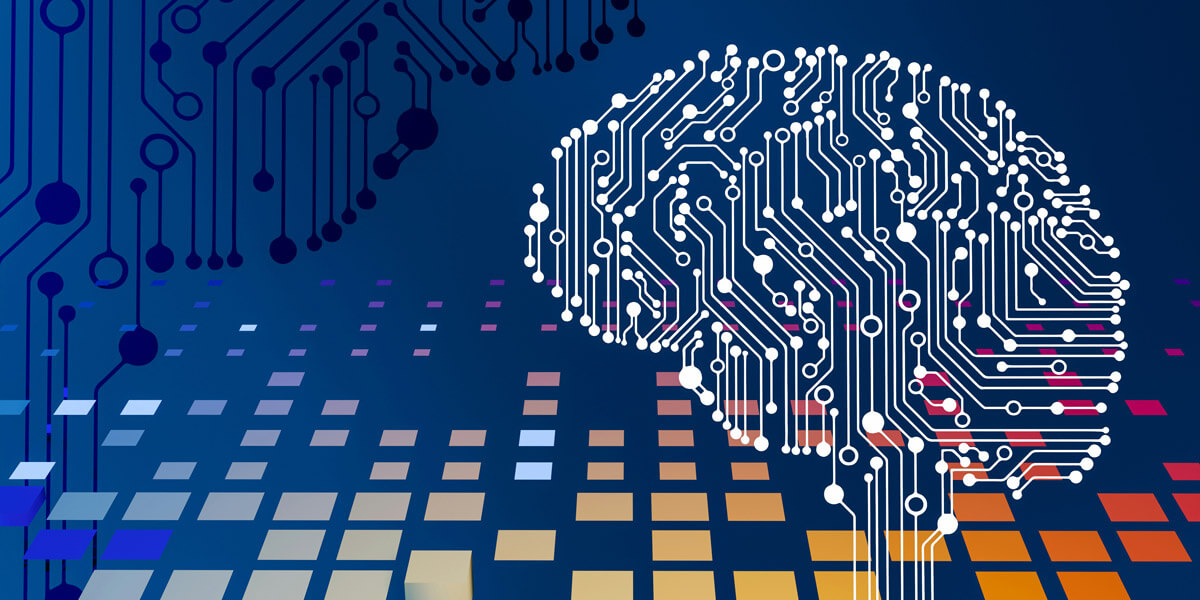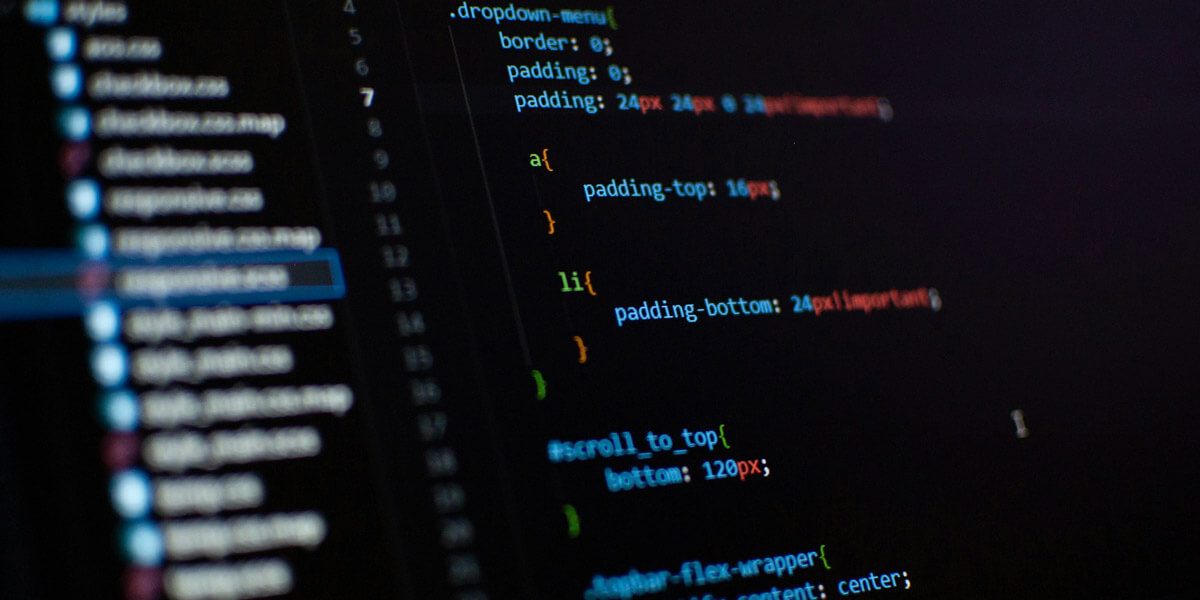Updating your WordPress site with a new theme is exciting! You get a whole new look that will make your website stand out while offering new features to users. Once you’ve switched to a new theme, there are a few things you’ll want to do in maintenance mode. This way, when you hit the Live button, you can feel good knowing that your site is ready for real people!
Below are the things to do after changing your WordPress theme.
Test Your Website
Before you actually switch over to a new theme, test it on your website. This is done to make sure that all the functionalities, plugins and widgets are working properly. Also check out different things like your blog posts, comments section, images and contact forms. If they need to be fixed, now is the time to do so.
Cross Browser Compatibility
Browsers have a tendency to show things differently. You might notice that your website looks slightly different on Google compared to Safari. Since your visitors could be coming from a number of web browsers, you want to make sure that your website works on all of them. To do this, simply test your website on each browser.
Add Tracking Code
Once you’ve tested your theme, it’s time to add your analytics and Adsense tracking code. Tracking codes are unique ID numbers or codes that let you track different things, such as the visitors coming to your site, the keywords people are using, the time people are spending on your site and goal conversions. The MonsterInsights plugin is a helpful tool for adding the Google Analytics tracking code.
Turn Off Maintenance Mode
When all these tasks have been completed, you’re ready to launch your site. Disable maintenance mode so that your website can go live. You’ll still need to keep an eye on things, as some things can’t be tested until your site is live and people are actually using it.
Test Page Load Times
Make sure that your pages are loading just as fast as with your last theme – and hopefully even faster! You can use a tool like Pingdom to help you compare. Start with your homepage. If it’s not loading as fast as it should, you’ll need to take some steps to make it faster, such as by reducing redirects, caching web pages or upgrading your hosting plan.
Monitor Bounce Rate
Another thing to watch for is your bounce rate. If your new theme is difficult to navigate, people are going to leave quickly, giving you a high bounce rate. If you need to decrease your bounce rate, start by adding new, relevant content, simplifying your navigation and adding breadcrumbs.
Ask for Feedback
Finally, ask for feedback from your users on how to improve your site. You can use survey forms or online polls to gather insight. Post your survey or poll on social media with something like, “We hope you’ve been enjoying the new site! Please fill out this form with your feedback.”
Switching to a new theme is a great opportunity to improve your website and make it more enjoyable for users. Just be sure to follow these steps to ensure your new WordPress theme is helping you and not hurting you! Magna Technology can also assist with a smooth transition that will make your new theme especially successful!