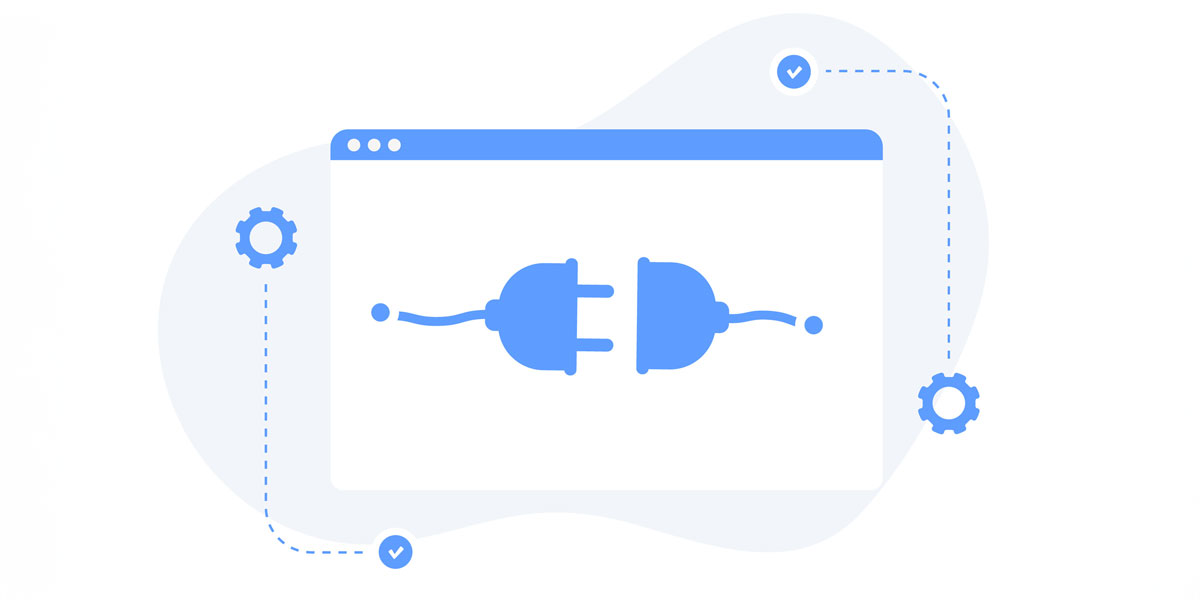Orphan pages are website pages that do not have any other pages linking to them. Users can’t find these pages on their website journey because nothing points to them. However, the search engines can find orphan pages either because they were submitted for indexation at one point or because they exist on the sitemap.
Although orphan pages exist on the web, the website doesn’t pay any attention to them because there is no link provided. Orphan pages are bad for SEO, which is why you should avoid them. Let’s look closer at how orphan pages hurt SEO and the ways to avoid them.
How Do Orphan Pages Happen?
Orphan pages typically come into existence because they were created at one time, but the company no longer wants them on their website.
For example, a company may want a certain blog category removed because they don’t offer these services anymore, but they don’t want to erase the pages completely. So they “hide” the pages so that users can’t find them, but they still exist.
To avoid orphan pages, make sure that all web pages have links to other places on your website.
Orphan Pages and Their Impact on SEO
The search engines assume that when a page doesn’t have any links pointing to it, it doesn’t have any importance. This is what makes orphan pages bad for SEO. Plus, Google can punish websites for having orphan pages.
The reason for this is because people sometimes try to “hide” pages from the search engines for keyword rankings. However, this is a black hat SEO tactic that gets you into trouble. To avoid people from doing this, Google punishes sites that have hidden pages, and this includes orphan pages.
How to Identify Orphan Pages
Crawling your own website will not identify orphan pages because the crawler tool will only follow links within your website. To find orphan pages, you need to look into the search engine result pages (SERPs) of Google and compare them to the internal crawl results. This is called URL mapping and it’s a common SEO practice that you may have already used before.
Of course, if you need help with this step, reach out to Magna Technology for assistance. We specialize in technical SEO issues and can assist in identifying and removing orphan pages. If you don’t want them removed, another option is to put all non-client-facing pages in the footer. This ensures the link will continue to appear on every page of the website but users probably won’t notice them.