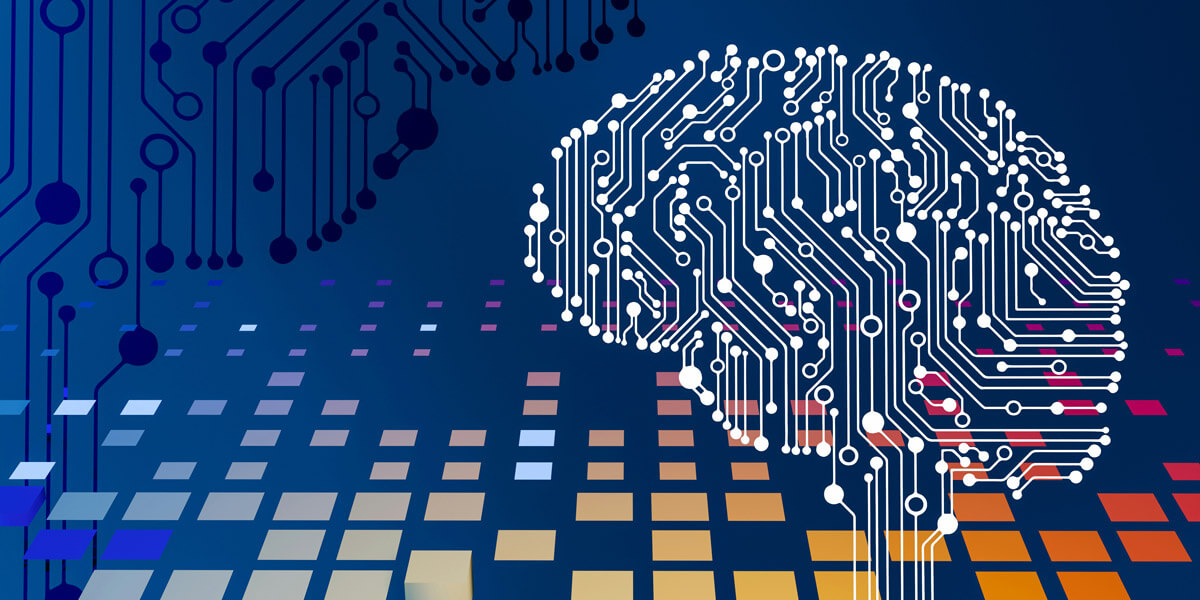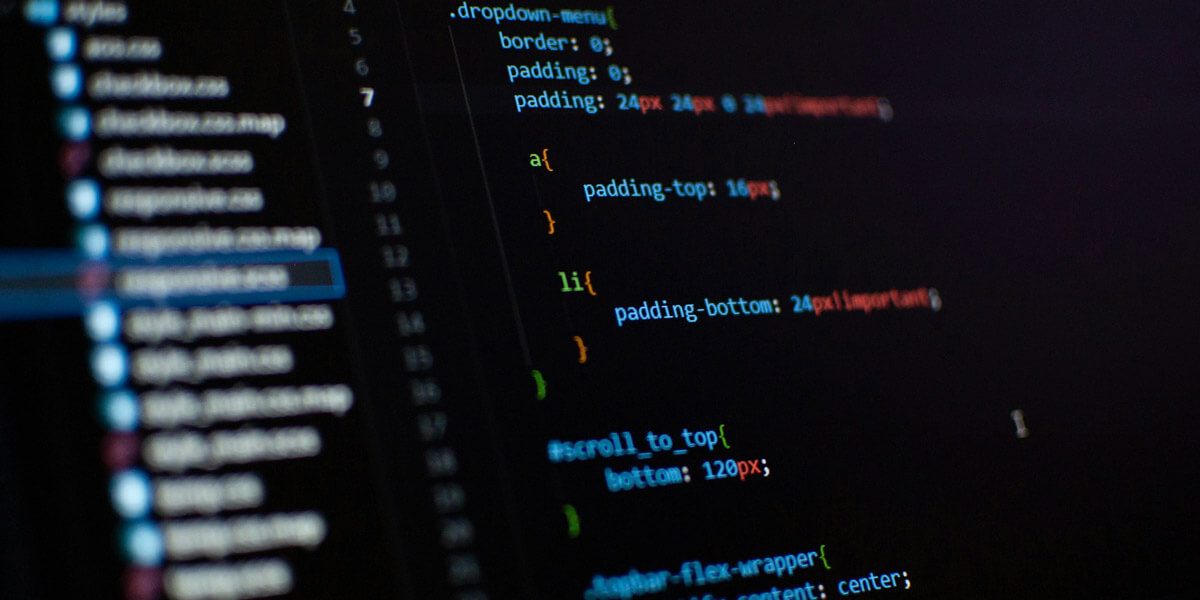Imagine that you went to a restaurant to order a meal, and your waiter told you it would take two hours for your burger to cook. When you ask why, he answers that the kitchen still has a lot of inefficiencies they need to work through. Would you wait? Probably not. What goes on inside the kitchen isn’t your concern. You want your food delivered hot and fresh.
Websites work a lot like this. When visitors come to your site, they want it to load quickly and efficiently. If it doesn’t, they’ll move onto something else. But, getting a page to load fast isn’t quite that simple. Your website has a lot of files, including JavaScript, CSS and HTML. This code is written by humans and often contains unnecessary characters and formatting that you don’t need. By eliminating the extra stuff, your site will be cleaner and faster. This process is called minification.
What Does it Mean to Minify Code?
To minify code means to take out any unnecessary characters that the code doesn’t need to run your website. These characters are added because they make the code readable for humans, but they don’t need to be there for your website to load correctly.
By minifying your code, you can speed up page load times and please your visitors and Google. The things that are removed include:
- Comments
- New line characters
- White space characters
- Block delimiters
It’s important to point out that minification is not the same as compression. (We get that question a lot!) With compression, the code is smaller than the original and requires an un-compression step. This adds time. Minified code does not have this extra step and can be run as is.
How is Minification Done?
Minification can be done in a couple of ways. There are a handful of minification tools for HTML, CSS and JavaScript that can help out, or the code can be minified manually. However, these tools and plugins can get confusing if you don’t have a background in coding. To ensure that your code is following the best practices, we recommend working with a professional web developer. The last thing you want is to hurt your code!
If you do choose to do this step on your own, we highly recommend keeping your original code with all comments and formatting. This way, if you need to look back at the code, it will be there. Also, while you are minifying the code, be sure to save backups often. Test your site using Google’s PageSpeed Tools so that you can keep track of how fast your site is.
Minifying code can make or break your website. To learn more about this process and how it can help your website run faster and rank higher, contact Magna Technology today.