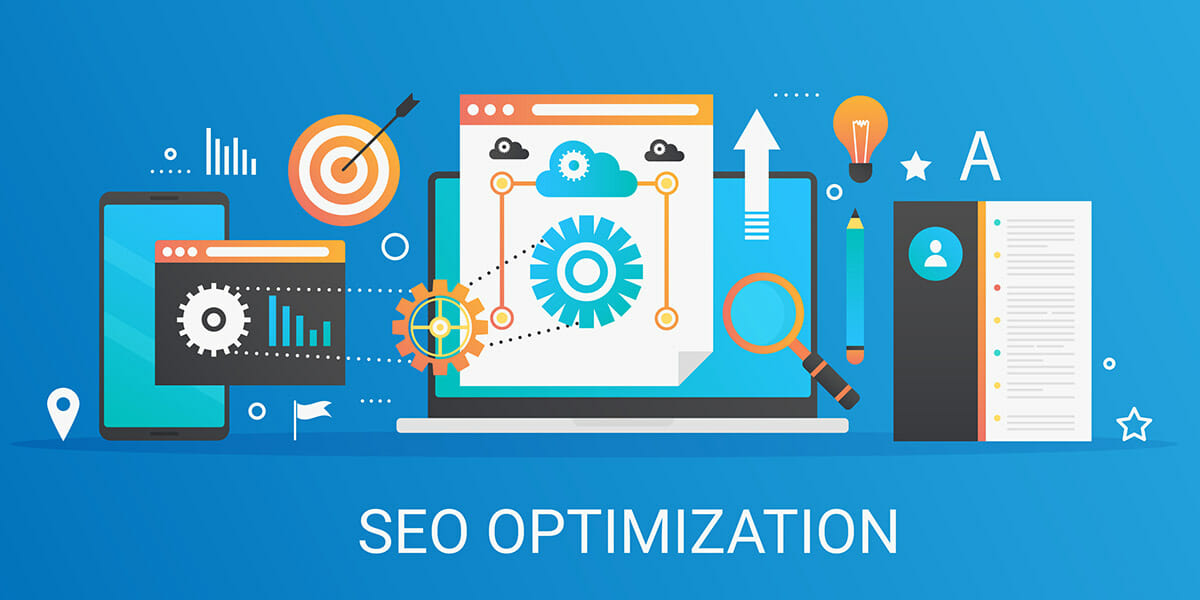Image optimization is the process of delivering images in the right format, dimension, size and resolution while ensuring quality is preserved. This can be achieved in a number of ways, such as by resizing, caching or compressing the images. By optimizing your images, you can reduce the weight that visuals place on your website, speed up page load times and improve the user experience.
Let’s learn more about the importance of optimizing your web images for SEO and how to get started.
Why Image Optimization Matters
Visuals play a crucial role in the user experience. By uploading unique, relevant images, you can pull users in and increase engagement. As important as images are in supporting your products and sharing your brand story, they add a lot of weight to your web pages.
If a page takes more than 3 seconds to load, it’s likely that your visitors will bounce of your page and go to another site. Rather than leaving photos off your site, you can optimize them. The images will be the smallest size possible without sacrificing quality.
Below are the reasons for optimizing images.
- Improve page load speed. Many factors impact how quickly your page loads, including the website layout and design. To keep your pages loading in 2 seconds or less, reduce image size and speed up the time it takes for the images to load. Test your page load times with Google’s PageSpeed Insights.
- Boost SEO ranking. Speed is a ranking factor for SEO. The faster your pages load, the happier Google is. By optimizing your images, you can speed up page load times and make users – and Google – happy. This will move your site up in the rankings.
- Increase conversions. With faster loading pages and greater visibility, you can capture more leads and increase conversions. As long as people are satisfied with your shopping experience, they’ll be likely to return.
- Enhance user engagement. A visually pleasing website that loads fast is the key to a happy customer. People will also spend more time on your site because it’s enjoyable to use, increasing engagement.
Tips for Optimizing Images
To ensure that your images are working for you and not against you, there are a few steps you should be following. We recommend using photo editing software on any photos that you take with your phone or camera before uploading them to your site. In their original formats, these photos tend to be large. By using image editing software, you can significantly decrease image size.
We recommend using JPEG or PNG as your image formats.
- JPEG is a compressed image format that reduces size while only slightly reducing image quality. It is best for photos and images that have a lot of different colors.
- is an uncompressed image format that is a bit larger, so it takes longer to load, but it is higher in quality. It is best for photos that have simple colors.
Also, it’s important to optimize file names and alt text so that your content can be better understood by the search engines and human users.
If your pages aren’t loading as fast as they should, it’s possible that your images aren’t fully optimized. Contact Magna Technology to learn how your images are performing on your site.