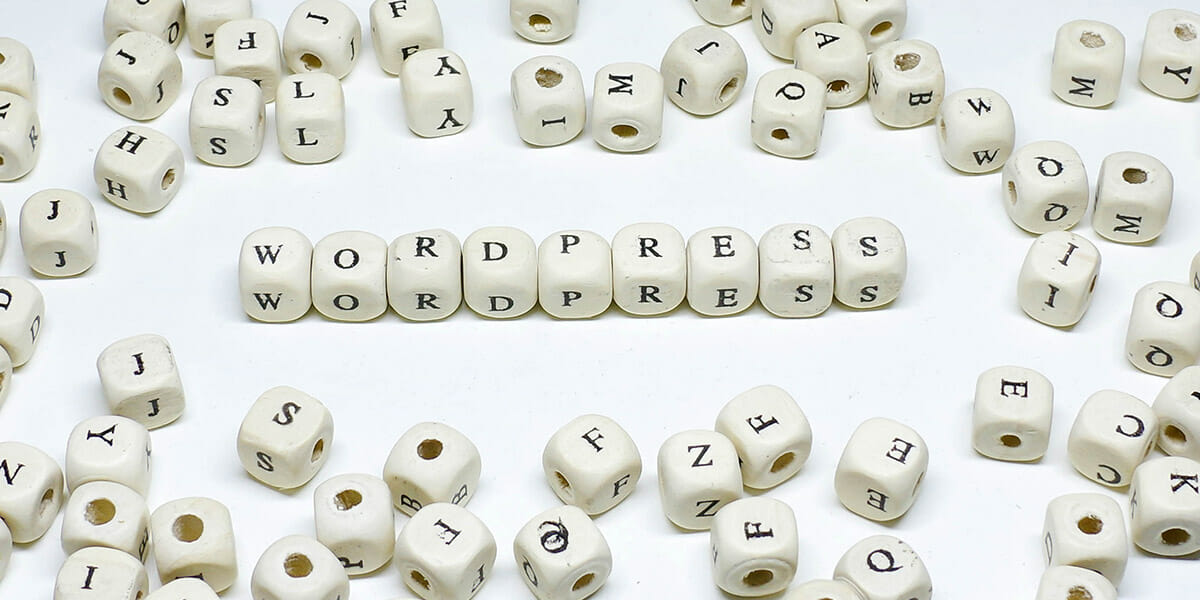WordPress is great for SEO. Even though it was once known as a blogging platform, it has built a strong reputation as a content management system, or CMS. WordPress sites tend to rank well on Google and are relatively easy to build and customize, even if you don’t have a lot of technical experience. As a bonus, WordPress lets Google know when you update your site, helping you move up in the search rankings.
Of course, you won’t automatically succeed at SEO just by creating a WordPress website. You still need to educate yourself on the latest SEO trends and utilize WP’s tools and plugins. Below are four secrets that will help you achieve great SEO on WordPress.
1. Cover the Basics
You don’t have to be a coding expert to use WordPress, but a bit of know-how goes a long way in making sure your site performs well. Here are the basics we recommend looking at:
- Visibility status.WordPress lets you keep your website hidden so you can work on it until it goes public. When your website is complete, make sure it’s available to the search engines. You can find this in the Admin Area under Settings >> Reading.
- SEO-friendly URL structure. All URLs should be easy for the search engines and humans to read. This way, they can understand what your pages are about. Check your URL structures by going to Settings >> Permalinks.
2. Choose the Right SEO Plugins
Plugins are useful tools that add specific features to websites. There are thousands to choose from, but choose wisely, as not all plugins are created equal. We suggest having a single SEO plugin that meets all of your needs. Yoast SEO is an excellent option that helps optimize every single page on your website. It’s easy enough for beginners, too.
If you’re looking for another option, consider the All in One SEO Pack. It’s another great plugin that is simple and intuitive to use. Both Yoast and the All in One SEO Pack have free and premium versions.
3. Add Your Site to Google Search Console
Google Search Console lets you see how your website appears in Google’s search results. You can determine what keywords drive people to your site, how the pages look in the search results and how often people click on links leading to your pages. As a bonus, if anything goes wrong with your content, Google Search Console will alert you.
4. Monitor the Comment Sections
Some webmasters choose to close the comments, but comments show that people are engaging on your site. Better engagement leads to more links, which in turns helps out with traffic and SEO. With this in mind, we recommend leaving the comments on and monitoring them for spam.
You can download a plugin or spam monitoring tool to protect your site from spam comments. Also, too many comments can slow down your page load times, so we recommend paginating comments. As long as your monitoring them every couple of weeks, your comments should work in favor of SEO.
Want to know more secrets on how to achieve great SEO on your WordPress site? Give Magna Technology a call and we’ll be happy to review your current site and provide feedback on how to get better visibility in the search engines.