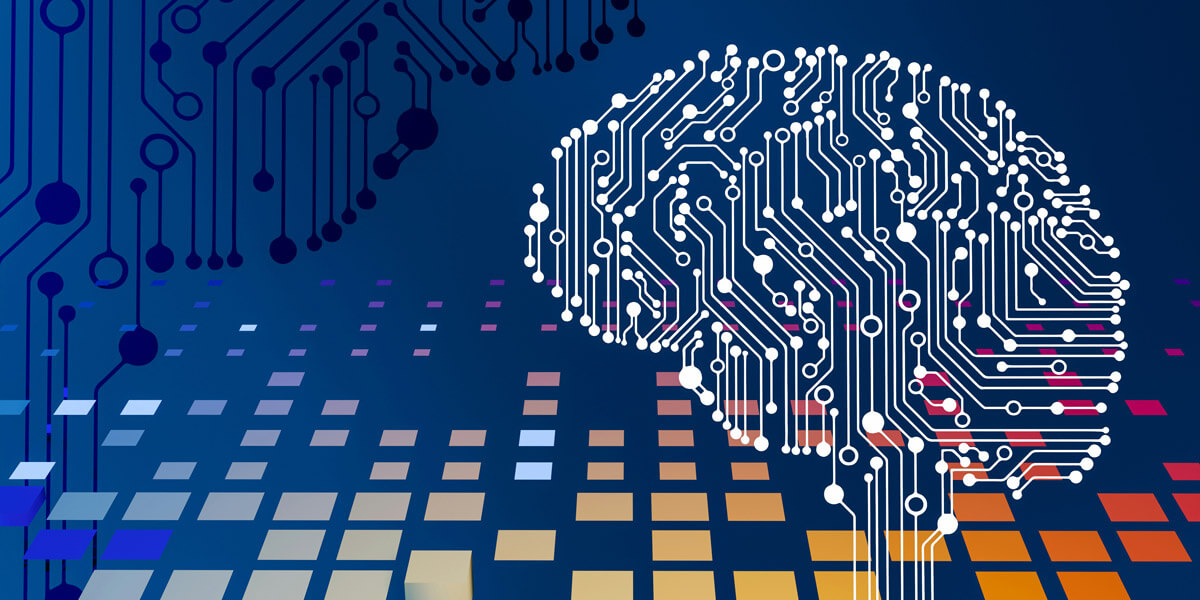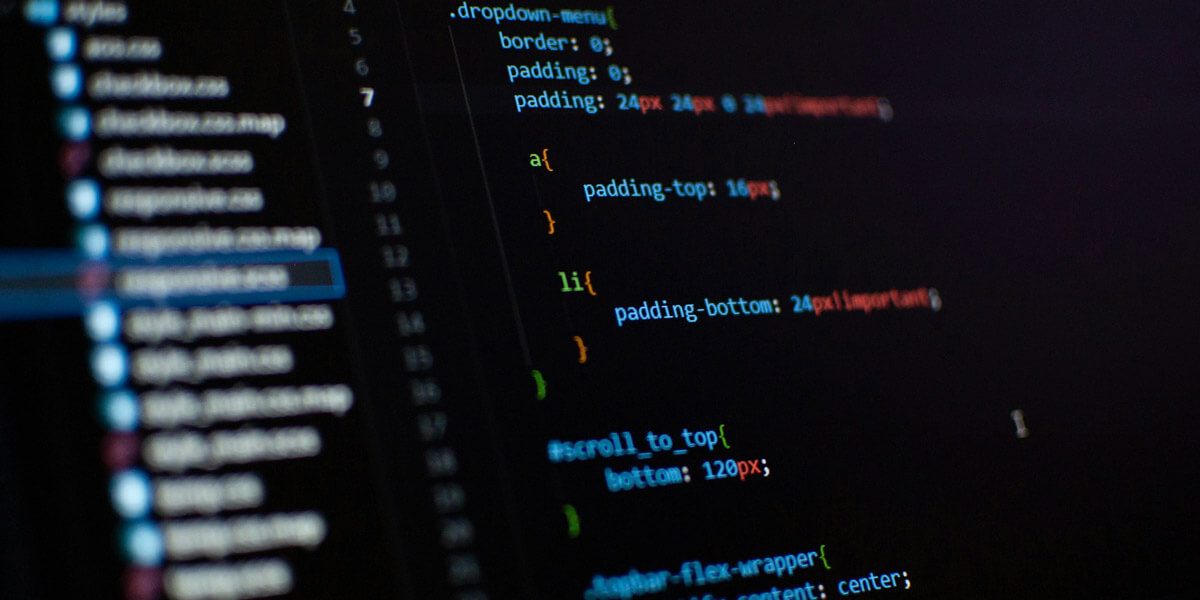Most people contact their web developer when they want to speed up their website. After all, they’re the experts when it comes to web speed and performance. However, there are some things you can do on your own to speed up your site. It’s helpful to know these tips and tricks because you can take matters into your own hands and see results right away.
Below are some tips for speeding up WordPress without having to know any code.
Install a Caching Plugin
When a person visits your website, there’s a lot of data that needs to be downloaded – media, stylesheets, posts, etc. To prevent visitors from having to wait for this data to download, your website uses a cache.
A cache acts as a temporary storage for data that’s probably not going to change. Instead of downloading everything again, the cache brings up the stored information for faster load times. Make sure your website has a high-quality cache plugin. If it doesn’t, download one from WordPress.
Optimize Your Images
You need media on your website to make it engaging and interesting, but high-quality media usually comes in large file sizes. Your site might have trouble loading them, leading to delayed load times.
To work around this, you’ll need to optimize your images. This way, you can still use the best images without slowing down your website. Optimize images using a plugin or a tool like TinyPNG. To use this tool, simply drop in the photo of your choice and it will be optimized accordingly.
Get Better Hosting
Sometimes a website can be slow because of the hosting provider. Each hosting provider offers a different level of service. It’s possible that you need a more reliable hosting provider, especially now that your website has grown.
It’s also possible that all you need is a better hosting plan. Basic VPS hosting is a great option because you get your own dedicated server space while still sharing it with other users for decreased rates.
Optimize Google Fonts
Another way to speed up your website is to optimize Google Fonts. There are over 1,000 free fonts to choose from, but some of them will slow down your website. This happens because your site needs to fetch the CSS file from Google’s server.
To keep this from happening, you can use a plugin like Optimize My Google Fonts (OMGF). This plugin lets you host Google fonts locally so that your site doesn’t have to get them from Google’s server. OMGF has both free and paid versions.
Make Your Site Faster with Magna Technology
Even if you don’t have a background in coding, there are still ways to speed up your website and see improved performance. If you need more than this to get your site working optimally, contact Magna Technology. We’ll do a full audit and determine what your site needs to perform its best.