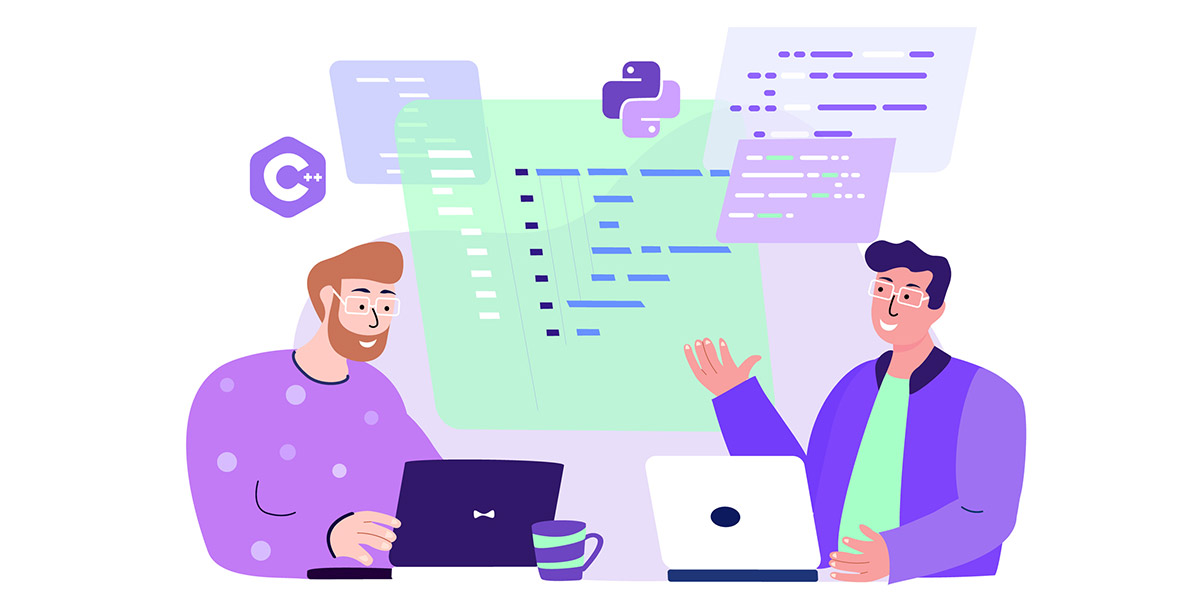With WordPress, it’s easy to update your website’s fonts to give your site a new look and feel. Switching out your font for something new is an inexpensive and effective way to change the mood and personality of your site, which is great if your business has evolved or you want to make an impression. To change your site’s font, you will need to learn how to navigate a few tools.
Below are three easy ways that you can change the font on your website.
1. Use the Customizer
WordPress has a Customizer that lets you take your theme to the next level. From this section, you can change many things about your website, including the font. To get started, go to the Appearance tab on the left-hand side of your WordPress dashboard and select Customize.
You should now be in Customizer where you’ll see a new set of options. Look for a tab that says Typography or Fonts and click on it. Here, you can change out the font on your headings, body and general lettering. Pick the fonts you like and hit Save.
2. Use the Global Styles Feature
Another way to change your website’s font is by using the Global Styles feature, which you can access from the Site Editor. However, this feature is only available for some themes, not all. Therefore, it’s possible that you won’t have this option with your current theme.
In order to use the Global Styles feature, you’ll also need to have the latest version of WordPress and Block Editor installed. To see if your WordPress theme supports Site Editing, hover over the Appearance tab on the left-hand side. If you see the Editor (beta) option, you’ll be able to use this feature.
3. Use Font Plugins
A WordPress Pro plan gives you access to a number of plugins you can use to change the font on your website. While there are many plugins to pick from, we recommend the Google Fonts Typography plugin. This tool gives you access to thousands of Google fonts and Adobe fonts. You can also try out your design with the Live Customizer Preview.
If you purchase WordPress Pro, you’ll also have the ability to alter your fonts using custom code. However, we do not recommend this for beginners. Typically, plugins are safer and more efficient.
Change the Font On Your Website and Make an Impression!
If you want to change the font on your website, one of these three methods should work for you! Magna Technology can also help with any typography issues you might be having. Contact us today to learn more about changing your font and adding more interest to your site.